Download Ibo Player Pro





Download the Apk for Android, Amazon Fire TV: https://iboproapp.com/ibopro.apk
(downloader code 481220)
Download the App for Samsung TV: https://shorturl.at/nAOUY

Download the App for Windows Desktop: https://rb.gy/8beuu
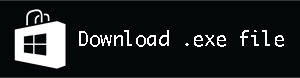
Description
ibPlayer Pro – The Premier IPTV Player for Your LG webOS TV. Download our dedicated IPTV app, designed specifically for LG webOS, and enjoy a 7-day free trial. Explore all the features the app offers during this period. If you’re satisfied with the experience, remember to activate your account after the trial ends. Activation is a one-time process.
Key Features of the Application:
– EPG
– Subtitles and Audio tracks
– Subtitles Timing Adjustment
– Change layout
– 4K streaming
– Fast streaming
– Easy access
– Simple interface
– Movie poster and trailer support in movies.
– Info and poster support in movies and in series.
– Possibility to add to favorites
Disclaimer: No channels are included in the application. Application developers are not responsible for the content uploaded to it.
ibPlayer Pro Supported TVs
2025 TV models(webOS 25), 2024 TV models(webOS 24), 2023 TV models(webOS 23), 2022 TV models(webOS 22), 2021 TV models(webOS 6.0), 2020 TV models(webOS 5.0), 2019 TV models(webOS 4.5), 2018 TV models(webOS 4.0)
The availability of apps on LG Smart TV may differ by TV model and country.
